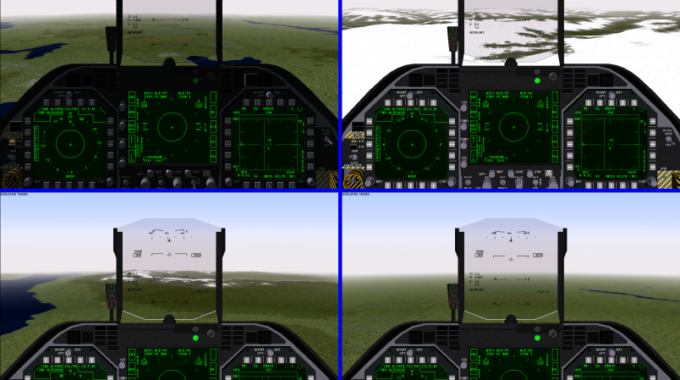
TSH v3 PREVIEW
2006 Feb 18 – TSHv3 PREVIEW:
We are getting close to the release of TSHv3, so we’d thought we give the Jane’s F/A-18 community a preview of what you can expect in the upcoming release.
TSHv3 Feature List:
- Bigger HUD fonts, improving legibility at higher resolutions while maintaining the size of MDI text.
- Keymappings for all UFC touchscreen controls, such as the scratchpad, TACAN selection, RALT adjust, AP control, etc.
- Keymappings for all other cockpit controls that currently can only be clicked, such as RDR/BARO altitude, Jettison Select stations, Bingo settings, etc.
- NAVFLIR capability when only an ATFLIR is carried, as on the real Superhornet.
- Support for a second controller’s analogue axes.
- Support for a second controller’s DirectX button inputs.
- Support for a third controller’s analogue axes.
- A toggle for joystick sensitivity settings, useful for less sensitive settings during refueling or landing and more sensitive settings during combat.
- Analogue axis control of TDC movement, radar antenna elevation, FLIR contrast, and FLIR brightness.
- Master-Mode-specific keymappings.
- Custom movies that can be inserted into user-created campaigns.
- Ability to link a mission file with a specific terrain texture.
- Normal/high executable operating system priority control for compatibility with other applications.
- Customizable mouse cursor hiding (the mouse cursor can be confusing when using enhanced TrackIR).
- Selection of a wide range of resolutions instead of the limited choice of three that currently exists.
- A requirement to press SHIFT+ESC to end a multiplayer misson, regardless of the F18misc.ini entry.
- TrackIR Enhanced functionality; this was present in the Ultimate Patch and is retained in TSHv3.
TSHv3 Bugfix List:
- Movies no longer skip in Windows XP.
- The radar antenna’s lower limit is constrained (previously elevation could be decreased infinitely).
- The SA-13/SA-15 small/large site inversion in the mission builder menu is corrected. This fix was present in WarfareFix, but TSHv3 introduces it to Normal Mode gameplay.
Using TSHv3:
As you can see, TSHv3 does quite a few things. It adds some functionality that is present in newer sims (multiple controller support, extended analogue axis controls, mode-specific keymappings, many resolution choices), keymaps the entire cockpit, and allows for custom movies, etc. Some TSHv3 features are fixed and activated automatically when TSHv3 is installed; this includes such things as new cockpit keymappings, NAVFLIR-in-ATFLIR, etc. Other features are user-controllable through the TSHv3 Manager, which looks like this (may change slighty before release):
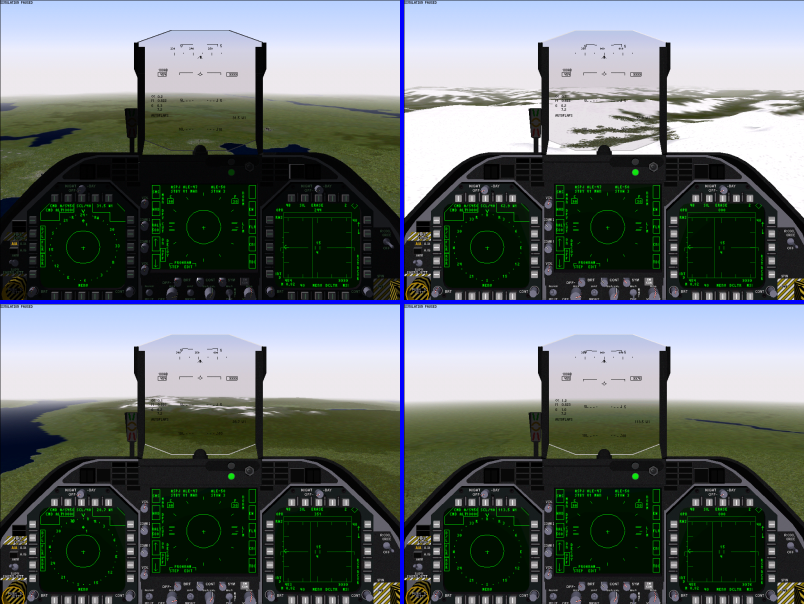

TSHv3 will be released with access to a full HTML manual describing how to use all TSHv3 features. TSH members will be available to answer any TSHv3 questions at the time of release.
TSHv3 will not be compatible with WarfareFix when JF-18 is run in Warfare mode. All TSHv3 modifications will apply only to JF-18 in Normal mode, or to JF-18 without WarfareFix installed. Compatibility between TSHv3 features and WarfareFix features is planned for a future TSH release. TSHv3 installs will be multiplayer compatible with stock 1.01F, TSHv1, or TSHv1+2 installs.
Selected TSHv3 Screenshots:
North Cape Autumn Terrain
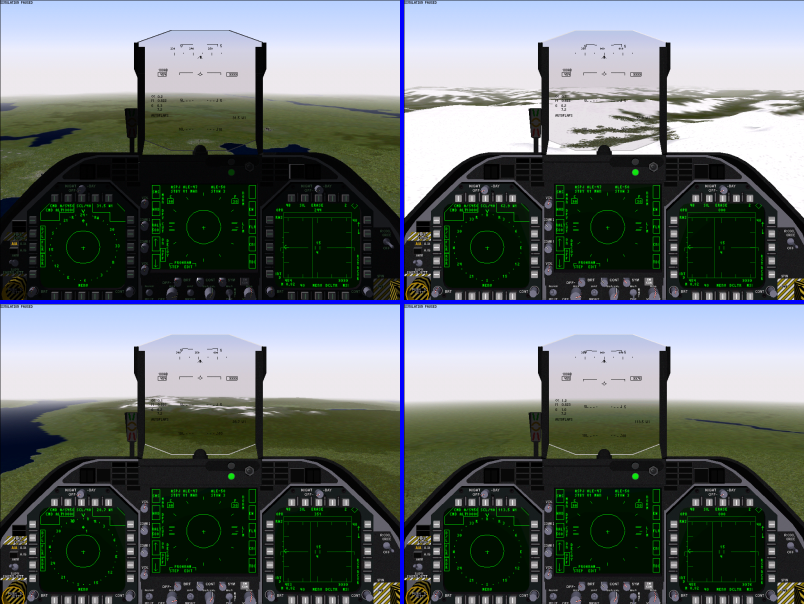
North Cape Deep Winter Terrain

Terrain Selection

ATFLIR with NAVFLIR Capability

Keyboard Mappings For The UFC Scratchpad

Keyboard Mappings For The UFC MDI Modes

Keyboard Mapping For Other Cockpit Areas

Comparison Between Normal HUD Fonts And Big HUD Fonts

