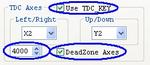TSH v4 Functionality Improvements
New Analogue Axis Controls
TSH v4 allows for analogue control of the following aircraft functions:
- TDC slew Left/Right
- TDC slew Up/Down
- Radar antenna elevation
- FLIR contrast
- FLIR brightness
Axis assignments on this page are in the form A#, where A is one of six DirectX axis identifiers (X, Y, Z, R, U, V) and # is the number of the controller (e.g., Z3 is the designation for the Z axis on the third controller). TSHv4 includes support for a maximum of 6 analogue axes per controller.
Axis names generally follow the conventions below:
- X – Stick left/right
- Y – Stick up/down
- Z – Throttle
- R – Rudder
- U and V – rotaries or sliders
The following table shows how all Jane’s F/A-18 analogue axes may be assigned:
| Function | Assignable Axes | |||||||||||||||||
| X1 | Y1 | Z1 | R1 | U1 | V1 | X2 | Y2 | Z2 | R2 | U2 | V2 | X3 | Y3 | Z3 | R3 | U3 | V3 | |
| Pitch | ● | |||||||||||||||||
| Roll | ● | |||||||||||||||||
| Throttle | ● | ● | ||||||||||||||||
| Rudder | ● | ● | ● | ● | ● | ● | ||||||||||||
| TDC Slew Left/Right | ● | ● | ● | ● | ● | ● | ● | ● | ● | ● | ● | ● | ||||||
| TDC Slew Up/Down | ● | ● | ● | ● | ● | ● | ● | ● | ● | ● | ● | ● | ||||||
| Radar Antenna Elevation | ● | ● | ● | ● | ● | ● | ● | ● | ||||||||||
| FLIR Contrast | ● | ● | ● | ● | ● | ● | ● | ● | ||||||||||
| FLIR Brightness | ● | ● | ● | ● | ● | ● | ● | ● | ||||||||||
Assigning Axes
To assign functions to controller axes, use the dropdown boxes.
Assigning a different throttle axis in the TSH Manager
Assigning a different rudder axis in the TSH Manager
Assigning the TDC Left/Right axis in the TSH Manager
Assigning the TDC Up/Down axis in the TSH Manager
For TDC assignments, the Use TDC_KEY and DeadZone Axes checkboxes affect the in-game behavior. If Use TDC_KEY is checked, the selected axes will only control the TDC when the TDC_JOYSTICK keystroke (default /) is held down. If this option is used, the aircraft will not respond to joystick inputs while TDC_JOYSTICK is held. If Use TDC_KEY is unchecked, the selected axes will control TDC motion at all times (subject to the axis switcher, described on a following page).
If DeadZone Axes is checked, a deadzone will be applied to the axes used for TDC control. This deadzone is built into the TDC motion on the radar MDI, but is not normally present when controlling the FLIR. Checking DeadZone Axes is recommended; without it the FLIR can make uncommanded slews. The deadzone is customizable and can be changed from values between 0 (effectively no deadzone) and 5000 in 100-unit increments. The default value of 4000 usually works well.
TDC_KEY and TDC Deadzone in the TSH Manager
Assigning the Radar Antenna and FLIR axis in the TSH Manager
Radar antenna elevation, FLIR contrast, and FLIR brightness are always assigned to a single axis, although the direction of the antenna motion and the FLIR control can be reversed independently by checking the appropriate Reverse box. Whether the axis controls the radar antenna or the FLIR is governed by the logic below.
TSHv3 Radar/FLIR axis flowchart
Whether the axis controls the FLIR contrast or FLIR brightness depends on the CONT_BRT toggle. The original state of this toggle is set so that the axis controls the contrast. As seen below, a box will surround the LVL or BRT label to indicate which is currently active (enlarge the thumbnail to see animation).
Indication of FLIR Contrast or Brightness Control
Although full antenna range is probably the most realistic, TSH v4 offers the option of limiting the range by manually adding the line ANTEN_LIMIT=XX to F18addon.ini, where XX is a number from 1 to 100. For example, ANTEN_LIMIT=100 gives 100% antenna movement for 100% axis movement, while ANTEN_LIMIT=50 gives 50% antenna movement for 100% axis movement. This parameter exists because the extremes of the antenna elevation are not very useful (they scan very high or very low) and you may wish to eliminate them to gain finer control over the useful part of the antenna motion. If the line ANTEN_LIMIT=XX does not exist in F18addon.ini, full antenna range is used.
Effects of ANTEN_LIMIT parameter on maximum and minimum radar antenna elevations