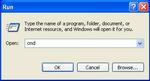Using Custom Movies In Campaigns
- Click on the Start Button and select Run…:
- Type cmd and press enter:
- In the command prompt, navigate to the folder in the package location. Then type divx2wve XXXXXXXX, where XXXXXXXX is the name of the video output. This name can be a maximum of 8 characters.
- Press Enter. Two files will be created: XXXXXXXX.wve and XXXXXXXX.divx
- Type exit and press Enter.
- Copy the new WVE and DIVX files from the D folder to the Jane’s F/A-18 Movies folder (default location C:\Program Files\Jane’s Combat Simulations\FA-18\Movies).
New movies can be called by the Jane’s F/A-18 campaign builder:
Warning: Do NOT rename the movies once the have been converted.
Renamed movies may crash Jane’s F/A-18.